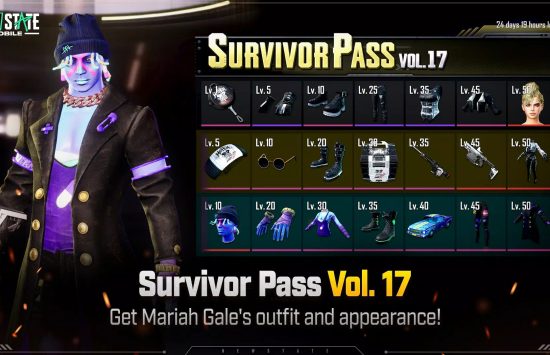The description of NEW STATE Mobile
Brand new Battle Royale game, NEW STATE MOBILE from PUBG STUDIOs behind PLAYERUNKNOWN’S BATTLEGROUNDS (PUBG). It is a competitive, crossplay tension winner-take-all battle royale in which players fight to find weapons and supplies as they try to be the last man standing.
A New Battleground Experience
The huge and moving battlegrounds of NEW STATE Mobile are one the favorite features of this game. Upon landing, players scour the desert map for weapons, vehicles, and consumables to help bring down their opponents until just one player is left standing. The shifting, dangerous environments and varied choice of cover allow for truly strategic play.
Multiple Exciting Game Modes
Fast-paced battle royale matches that take place on a small 4×4 map make Akinta mode great. This mode throws players into fast-paced circle fights to clash through the use of strategic landmarks littering each map.
The game also has a special seven-round survival mode with Akinta. Here, players compete with each other to survive in the last circle rounds, where the play zone starts shrinking from the very beginning, which makes it more intense. The fast pace and high energy of this game mode will test players’ reflexes, as well as their patience, to outlast other opponents who have been left behind in the dust!
There is also team combat: Round Deathmatch mode gives fans the option to choose sides and pit up in 4 vs 4. It’s a mode where you’re focused more on teamwork and strategy than typical battle royale action. You can check out the new details.
Optimized Mobile Combat
The gunplay in NEW STATE Mobile has been fully optimized for mobile play, ensuring that the weapon system feels very “PUBG” like. These add unique twists such as dodging, drone calls, and support requests to combat, making things feel a bit more in depth while at the same time providing players diversity.
The size of the 8×8 open world further facilitates strategic mobility, coupled with transportation options for every taste – new vehicles available to PUBG MOBILE only also make it easier or harder for people to fast forward their competition.
Ultra-Realistic Graphics
NEW STATE Mobile boasts next-gen graphics for a more realistic experience on your phone. The game uses “global illumination” tech to make it the largest, open-world PvP (Vulkan API), which will provide a stable operation of the game as well as an optimized video output so that all gamers can easily enjoy its delicious graphics without any particular reduction in framerate.
Where to Download
NEW STATE Mobile already made its way to Android and iOS devices. The game is available for download on the Google Play Store and Apple App Store. Just look up “NEW STATE Mobile” and follow the steps to download & install it.
Installation Instructions
The process to install on your Mobile NEW STATE:
- Launch Google Play Store (Android) or Apple App Store(iOS).
- Look for NEW STATE Mobile in the search bar.
- Double-click on the game from the search results.
- Tap the “Install” button.
Conclusion
One of the most ambitious games coming on mobile is definitely NEW STATE Mobile, a new game in popular Battle Royale. With the incredibly large size of its battlegrounds, variety in game modes besides classic Battle Royale mode(one such mode is where all the users play zombies vs survivors), improved gunplay, and graphics that look comparable to those from a low/medium-end budget pc or console means PUBG literally sets an entirely new bar what can be done within mobile gaming.
Whether you’re a PUBG veteran or new to the Battle Royale community, NEW STATE Mobile is set to combine head-to-head combat and realistic gunplay with an extensive array of guns that can be modified in real time.