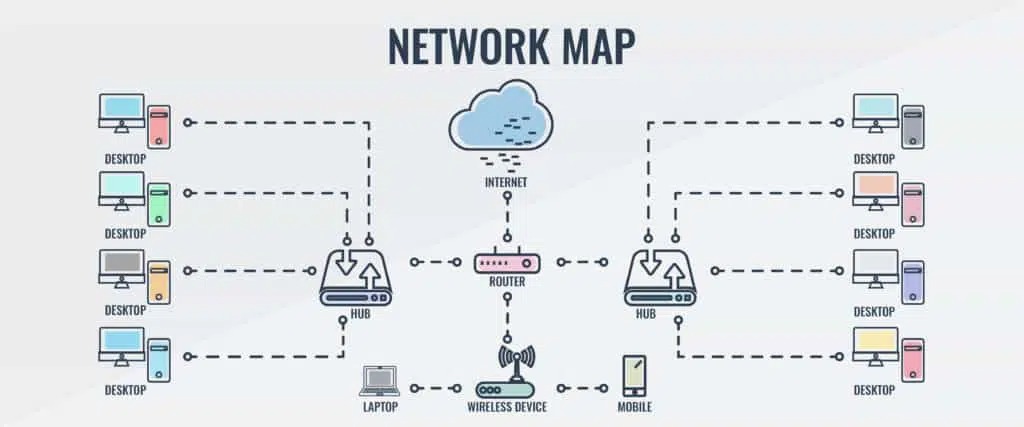Understanding Network Map Software: Importance, Features, and Best Practices
In today’s digital age, networks are the lifeblood of almost every organization. From small businesses to global enterprises, IT networks enable seamless communication, efficient workflows, and secure data management. As network infrastructure becomes more complex, visualizing its components and their relationships becomes crucial.
Enter network map software—a tool that provides a clear, visual representation of the network, making it easier to manage, secure, and optimize. In this comprehensive guide, we’ll explore the significance of network map software, its core features, and best practices for choosing the right solution.
Why Network Mapping Matters
- Visibility and Clarity:
- Provides a visual overview of all network devices and their relationships, simplifying network management.
- Highlights network topology changes, helping administrators understand the network’s current state.
- Troubleshooting and Diagnostics:
- Quickly identifies network bottlenecks, misconfigurations, or outages for faster troubleshooting.
- Enables proactive monitoring to prevent potential issues.
- Security and Compliance:
- Identifies unauthorized devices or unusual traffic patterns that may indicate security threats.
- Simplifies compliance by tracking network changes and documenting the network layout.
- Network Optimization:
- Helps identify underutilized or redundant resources, reducing operational costs.
- Enables strategic planning for network expansion, upgrades, and maintenance.
- Change Management:
- Facilitates smoother network changes by providing a baseline for modifications and helping predict their impact.
Key Features of Network Map Software
- Automated Discovery:
- Automatically scans the network to identify and map all devices, connections, and traffic flows.
- Reduces manual efforts and ensures up-to-date network maps.
- Topology Visualization:
- Presents network devices and their connections through intuitive diagrams and visual layouts.
- Allows users to customize views based on different parameters (e.g., IP range, device type, or department).
- Real-Time Monitoring:
- Continuously monitors devices, ports, and traffic flows for uptime, bandwidth, and performance.
- Triggers alerts on detecting issues like high latency, packet loss, or outages.
- Reporting and Analytics:
- Generates comprehensive reports on network health, device status, and historical trends.
- Offers insights that help in capacity planning, budgeting, and decision-making.
- Integrations:
- Integrates with other IT management tools like ticketing systems, security software, and inventory management.
- Enhances overall IT workflow automation and coordination.
- Network Inventory Management:
- Maintains a centralized inventory of all devices, including their configuration, firmware, and warranty details.
- Simplifies tracking, auditing, and lifecycle management of network assets.
Best Practices for Using Network Map Software
- Define Mapping Goals:
- Determine the purpose of your network map (e.g., troubleshooting, compliance, expansion) to select suitable software features.
- Outline specific requirements like discovery frequency, report generation, or compliance needs.
- Customize Network Views:
- Create customized network views based on specific criteria like location, device type, or business unit.
- Help different stakeholders (e.g., IT admins, managers) focus on relevant aspects of the network.
- Regularly Update Network Maps:
- Ensure that network maps are updated after every significant network change.
- Schedule automated scans to detect and reflect new devices and configuration changes.
- Integrate with Monitoring Tools:
- Connect network map software with real-time monitoring systems to detect and resolve issues quickly.
- Helps IT teams correlate network topologies with performance metrics.
- Set Up Alerts and Thresholds:
- Configure alerts for significant network changes, performance issues, or device failures.
- Define acceptable thresholds for network performance and receive notifications when exceeded.
- Train Staff on Interpretation:
- Provide staff training on interpreting network maps and understanding the visual symbols used.
- Ensure key personnel are equipped to act on map insights efficiently.
- Document Network Changes:
- Maintain records of network modifications to track the evolution of the network.
- Enables better analysis of network incidents and optimization opportunities.
- Review Analytics and Reports:
- Regularly review the software’s analytics and reports to identify trends, recurring issues, or optimization areas.
- Share key insights with stakeholders to drive better network management strategies.
Choosing the Right Network Map Software
- Scalability:
- Ensure the software can scale with your network as it expands in size and complexity.
- Device Support:
- Choose software that supports all device types in your network (routers, switches, IoT devices, etc.).
- Consider platforms that offer integration with network device vendors for enhanced compatibility.
- User Interface:
- Look for an intuitive, user-friendly interface that simplifies map interpretation and management.
- Budget:
- Select software that fits your organization’s budget, considering both initial and long-term costs.
- Vendor Support:
- Choose a vendor with a reliable support team and ample documentation to assist with deployment and troubleshooting.
- Customization:
- Ensure the software allows customizing network maps and reports to align with your specific requirements.
- Security:
- Prioritize software that incorporates strong security features to safeguard network data.
Conclusion
Network map software is indispensable for IT professionals tasked with managing increasingly complex network environments. By providing a clear and comprehensive visual representation of the network, these tools empower organizations to troubleshoot efficiently, secure their assets, and optimize performance. Whether you’re aiming to improve security, streamline asset management, or plan for future growth, leveraging the right network map software and best practices will ensure you stay ahead in this dynamic landscape.
Invest time in exploring available solutions, tailor them to your unique requirements, and implement them effectively to transform your network management strategy.