
Photographers, get your lenses ready, Pixel Camera is already capturing shots v10.0.081.800227983.34! 📸✨
- Bugs in the bin! The developers have cleaned up minor glitches — now HDR+ and Night Sight fly without a hitch, so you can shoot in the dark like a pro.
- Optimisation is on fire! Under-the-hood improvements speed up the app — frames are processed faster, even on older devices, without lag.
- Top Shot at its best! The feature has been tweaked, choose the best moments without blinking — everything is stable and clear in every shot.
- The interface is now more user-friendly! Minor fixes in the UI make shooting easier — turn on Super Res Zoom or Motion Mode and shoot without distractions.
It’s time to grab your phone, catch the light and create photo magic — this update is so fresh that the photos are begging to be added to your gallery, so don’t sit there, start snapping! 🌟🔥
The description of Google Camera
Pixel Camera, or Google Camera has been a well-known official camera improvement app developed and created by Google for Android devices. The latest feature is already supported on that device’s camera model but in an objectively more powerful version of the default Google Camera App.
Seeing in the Dark: Night Sight and HDR+
A standout feature of the Google Camera is how well it performs in low-light environments. The HDR+ feature of the app takes tons of shots and merges them together to make a good photograph work even if the conditions are really, really bad, like low light or harshly bright settings behind the camera.
This is paired with the Night Sight feature that allows taking a photo in the darkness without using a flash or any source of extra light. This is especially useful for shooting that can include Nightlife shooting, Low light indoor shooting, Evening event shooting,
Also, the Astrophotography mode should be a gamechanger for the enthusiasts having a penchant for capturing the cosmos! Because it is possible to make sharp, accurate images of stars, constellations, even the Milky Way with this tool, it has become popular and was awarded to amateur astronomers and night sky aficionados.
Record in Full HD (High Definition) Video
The Google Camera is not just great for still photography, but it records the best videos. Even in low light, the HD video will ensure that you have adequate detail and clarity in your videos, regardless of where you are.
Resolution and File size limits— a user can select resolutions and file size limits based on personal needs. In addition, the use of cinematic effects adds another level of quality to the end product since the results will look much more professional than simply a well-shot video.
Optimized for Pixel Devices
While the Google Camera app can work on most Android phones, it provides the features of Google Pixel phones right out of the box. Even tap-to-focus for 50MP stills and incredible detail and clarity not found in other applications.
For Pixel users, this also means greater control over camera settings, including focus and shutter speed, making way for more accurate tweaking and creative control in their photography.
Where to Download
Google Camera App — Stock app Google Play The app can be found simply by searching for “Google Camera” or “Pixel Camera” in the search bar. Make sure your device meets the minimal system requirements to have the best performance.
Installation Instructions
- Open your Android device and go to the Google Play Store.
- Now, search for either “Google Camera” or “Pixel Camera” here.
- Find the official app by Google LLC.
- Click on the “Install” button, and the application will be downloaded and installed straight on your device.
Conclusion
A full-feature-rich mobile photography app Google Camera is the ultimate photography app that should be a must for everyone on their phone. This brings an elaborate mode to capture high-quality photos and blur-free video. Whether you’re shooting everyday pics with your average user or delving into the night skies with your photography enthusiast, the tools inside Pixel Camera can help you maximize your experience with mobile photos.
That is what is primarily functional for Pixel phone users because it is perfectly fine-tuned with Google Pixel devices and also offers lots of other advantages. Explore the endless possibilities the Google Camera gives to both your photography and videography endeavors.






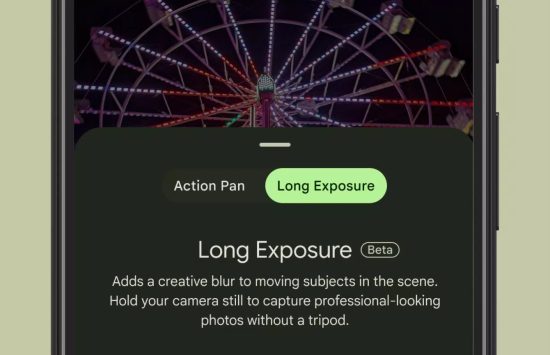



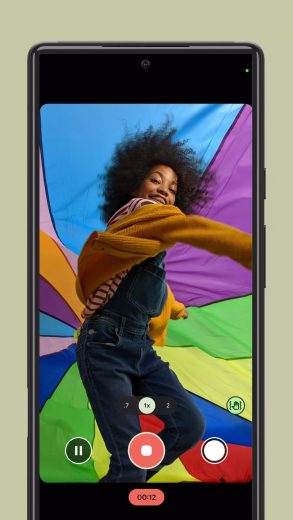
Dsl