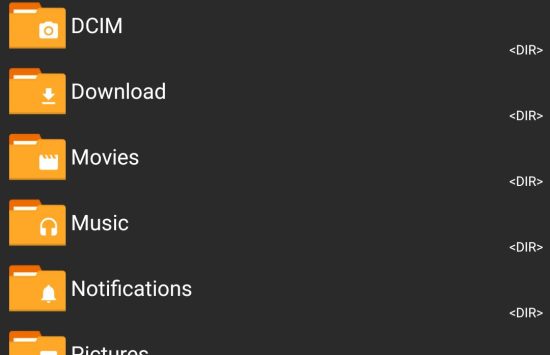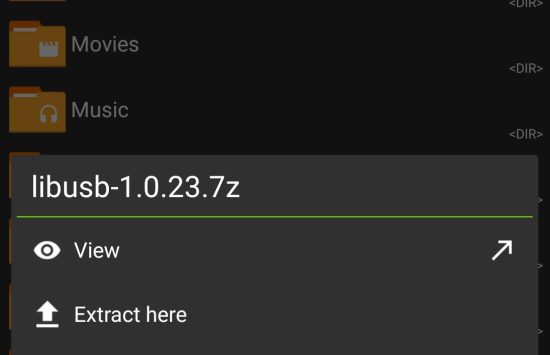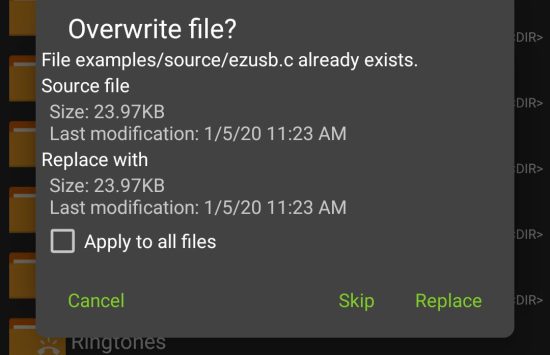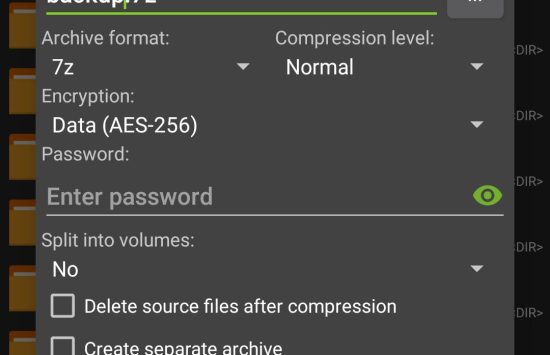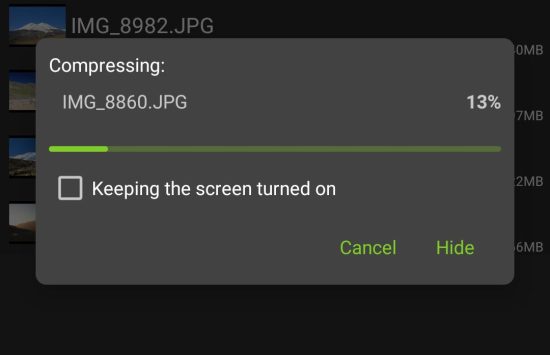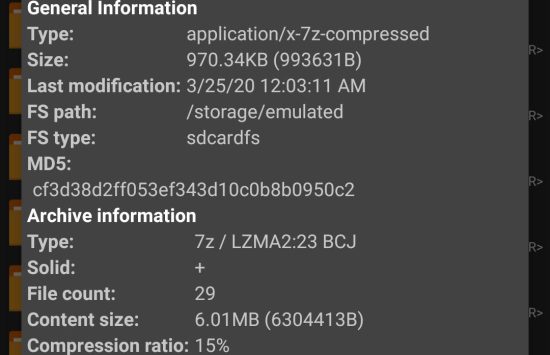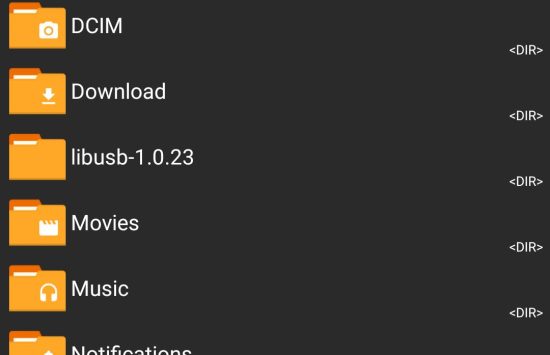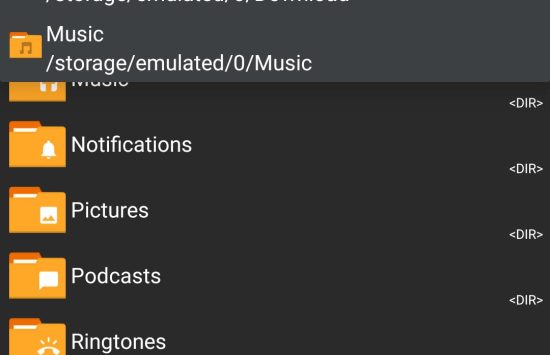The description of ZArchiver
ZArchiver Pro (Unlocked) is a powerful archive manager for Android smartphones. It can solve various tasks with many archive formats and has a simple interface and powerful functionality.
ZArchiver mod apk features
The manager can create ZIP, 7z, BZIP2, GZIP, and XZ archives, unpack 7z, CAB, ZIP, ISO, XZ, TAR, RAR5, RAR, BZIP2, GZIP, LZH, LZMA, XAR, ARJ formats and view their contents before unpacking. The application has multi-threaded work, allocating the necessary number of cores, which positively affects the performance of smartphones with multi-core processors. In addition, there is a protection of archives by encrypting the password.
The archiver can unpack and create multivolume archives. There is an option to bind formats to the application. Compared to other archivers, ZArchiver pro apk will clean up after itself and will not leave temporary files after work. Able to work with files transferred from external sources or cloud storage. You can specify the degree and method of compression when creating 7z and ZIP archives. Unicode support is present, which allows for avoiding problems with Cyrillic characters in file names. It is possible to add archives to existing archives and decompress them. There is an option to prescribe the unpacking path to the smartphone’s internal and external memory. The design of the application is minimalistic and supports changing the appearance.
The ZArchiver pro mod apk app is distributed free of charge, and the Pro version opens up a few additional features. The developer actively monitors the application, quickly fixes bugs found and answers questions.