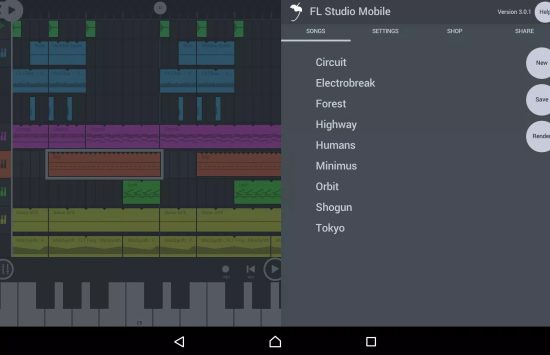Beatmakers, FL Studio Mobile is already pumping out tracks in version v4.8.10! 🎹🔊
- The step sequencer is at its best! Now it’s easier to arrange notes and rhythms — drag, duplicate and edit on the fly to make your beats sound like a hit, without unnecessary clicks!
- Synths are pumped up! New presets for Harmor and Sytrus — experiment with basses and leads, add effects like reverb to make your track rock from the first beat!
- Hassle-free sharing! Export to MP3 or WAV, sync with your PC via Wi-Fi — share projects with your mates or the cloud to get collaborations flying!
- No more bugs! Optimised for new devices — no freezes when recording or mixing, everything runs smoothly, even on a touchscreen, so your creativity won’t be held back!
Head to the studio, bang out beats and build hits — the app is so powerful that ideas just flow, grab MIDI and get started! 🎧⚡
The description of FL Studio Mobile
It Is a power house for music lovers who want to compose,edit and produce music on their mobile s with a very simple design which makes it easy for any one to use fl studio mobile. This digital audio workstation (DAW) provides you with a wide range of creative tools to shape your music around your ideas. With FL Studio Mobile, discover an interface that has it all: an extensive range of instruments and easy-to-use features that cater to amateur creators as well as seasoned musicians.
Crafting Melodies with Ease
FL Studio Mobile with included tools it is easier to create any genre of music, from EDM to hip-hop, and even classical music. The app has 133+ instruments and tools for recording, sequencing, editing and rendering tracks. A tool that is so easy and so simple to create quality songs with high quality and simple interface.
Feature with Rich Music System
The best part about the FL Studio Mobile is the powerful music system. The primary step is selecting the background music, followed by setting the parameters, such as volume and tempo, respectively, to suit their style. It even features recording and WAV manipulation, which means you can alter the track length and composition to ensure perfection.
Best Display and Smart Controls
In terms of display quality, FL Studio Mobile is the champion where you can see every detail, and every parameter of sound waves is displayed neatly. On the front end, the interface layout is flexible (design in percentage instead of pixels) and is able to accommodate any screen size or resolution for an ideal front-end experience across different devices. That degree of detail helps advanced users to visualize their music and further understand and control their projects.
Another advantage is the app’s intelligent controller, which delivers automatic adjustments when switching between instruments in order to smooth out the creative path. Such as MIDI control support, DeX & Chromebook Touch compatibility, Full-screen Trackpad & Mouse functionality makes usability better.
Extracting Higher Quality Project
When finished, any track is exportable with little loss of sound quality in FL Studio Mobile. It is not like the other software which can ruin the quality of the audio after the files are extracted, this give the extracted audio a clear audio. Allowing their creations to be disseminated via WiFi, iCloud, Mp3 or a number of social channels, they can bring their unique dimensionality to their expanded audience.
The app, in addition, supports many audio formats such as WAV, MP3, AAC, FLAC or even MIDI, meaning that we are able to distribute in a variety of ways. Whether sharing single tracks or full albums, FL Studio Mobile helps you get your music across, meaning more people will be able to listen to and appreciate your music.
Where to Download
FL Studio Mobile, hence, can be downloaded on Android via the Google Play Store and on iOS devices via the App Store. The app is also available for Windows and Mac OS, as you can check the Image-Line website. This broader spectrum of functionality & cross-platform compatibility is guaranteed to make any network user experience the extensive range of showcasing of FL Studio Mobile.
Installation Instructions
FL Studio Mobile makes it super simple to install, both on your mobile device and your desktop:
- Launch the Google Play Store from your device (Android) or Apple App Store (iOS), or visit the Image-Line website (Windows/macOS)
- Go to FL Studio Mobile.
- Click on the app from the search, click to Install, or get the desktop installer.
Conclusion
FL Studio Mobile: more than just a DAW It is an infinite musical lover and producer. Packed with features while remaining easy to use (and easy on the wallet), this is the go-to workhorse for music production on the single-track. Don’t worrying, FL Studio Mobile will provide for the complete atmosphere for you to be capable of doing your music craft.