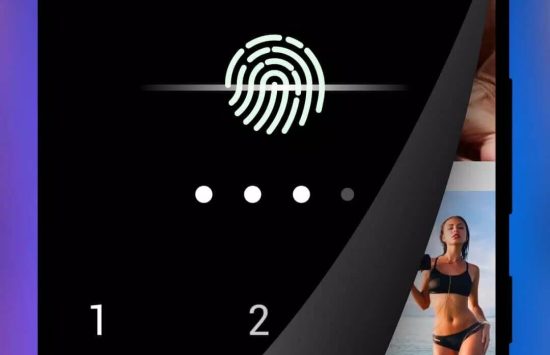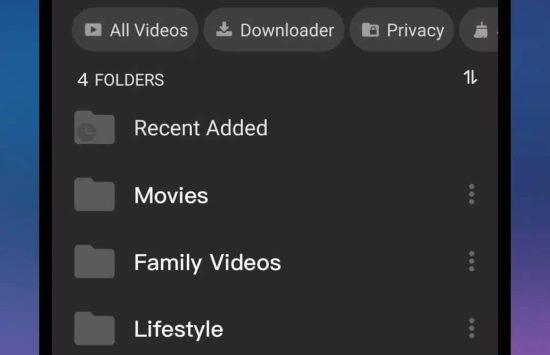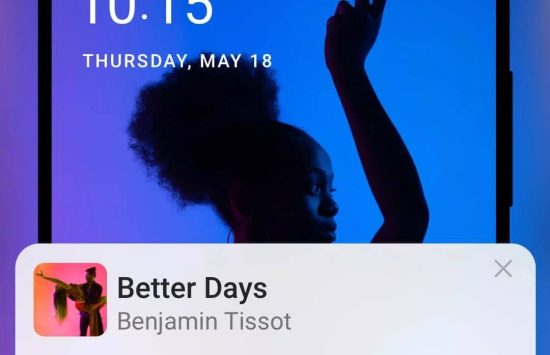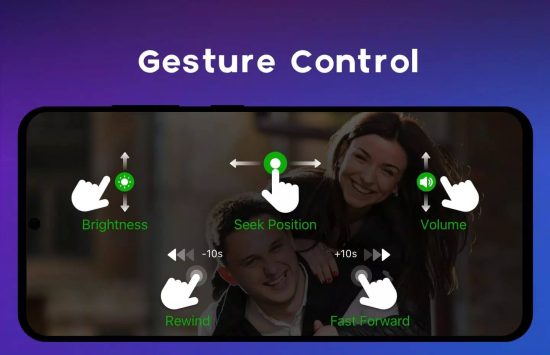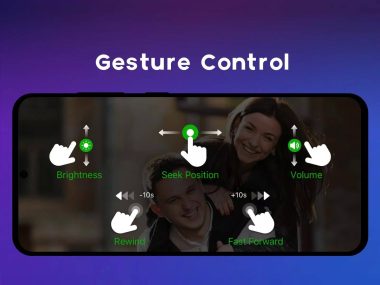The description of XPlayer
In an era characterized by rapidly evolving digital trends, the search for the ideal media player appears endless. Meet XPlayer; a unique application designed to revolutionize your video and music adventures with features tailored for you and exceptional support for files. Right from digital series watching to music jamming, experience a seamless, sophisticated multimedia journey using XPlayer.
Core Features
File Compatibility
XPlayer emerges as a market leader with a wide range of video and music formats that it can play effortlessly. With formats such as the popular mp4 to the relatively uncommon MKV, 3GP, AVI, and M4V in between, XPlayer will play these with ease. This feature eliminates the need to keep converting file formats to fulfill your entertainment needs.
Numerous Video Quality Support
Quality trumps everything, and XPlayer understands just how important this is, offering up to 4K video quality. The feature assures you a visual paradise as you immerse yourself in quality watching directly from your device.
User-centric features from Upgrades
XPlayer keeps upgrading to adapt to the changing market, and convenience is central to these changes. On top of the list is the ability to save your place in the middle of a movie so you can quickly return to the scene after your break. Music enthusiasts can now enjoy listening to and seeing music artists and albums. The control features are very intuitive.
Viewing flexibility
XPlayer’s versatility doesn’t end with the files; even how you watch them can be adapted to suit your needs. You can comfortably multitask while watching the video picture in the picture. Music enthusiasts can lock the phone and control the music while it plays. Finally, you can stream to a bigger screen with Chromecast.
- Subtitle support: Forget about language barriers with XPlayer. The program ensures that you can easily watch your movies with new subtitles downloaded or existing ones opened in any language you desire.
- Secure your media: Privacy is critical, and XPlayer lets you keep your media files secure using its security features. This way, you can keep your video store without any access to it.
Where to download
Download from the app store on your device. Download the app from Google Play Store XPlayer or any other reputable online store. You are advised to download the official version to benefit from all the features, including those related to security.
How to install
- Search for the XPlayer app on the app store.
- Click “install” to drop XPlayer on your device.
- Once you install XPlayer, you will be required to give some permissions to access the media.
From there, you can now explore the numerous features of XPlayer to enjoy a grip of a new experience it offers.
Conclusion
XPlayer is a game-changer in the field of media players. XPlayer brings together all aspects of media players and new features in one place. From its multiple default codec systems to its capability to support even 4K video quality, what else can one ask for?
The flexible floating screens and on-the-lock screen controls improve its user experience by enhancing multitasking and focus while using the XPlayer app. With the convenience of subtitles, XPlayer has completely eliminated the memory of language barriers to the media users. Finally, with XPlayer, your media is secured; no more unauthorized people accessing your data.