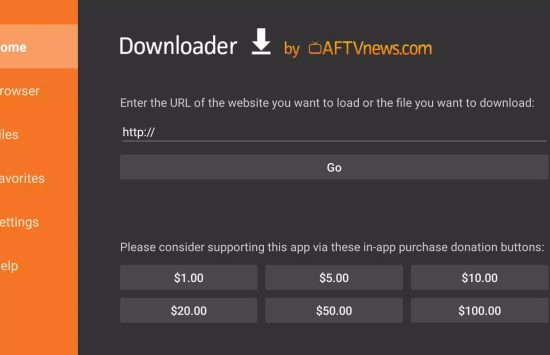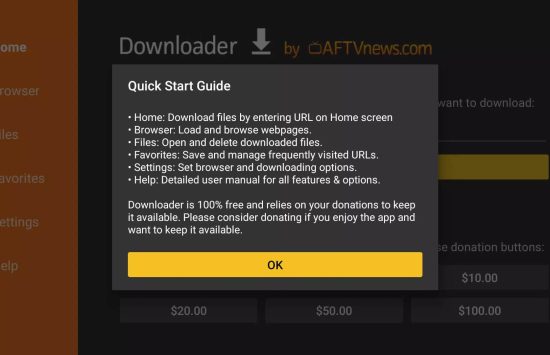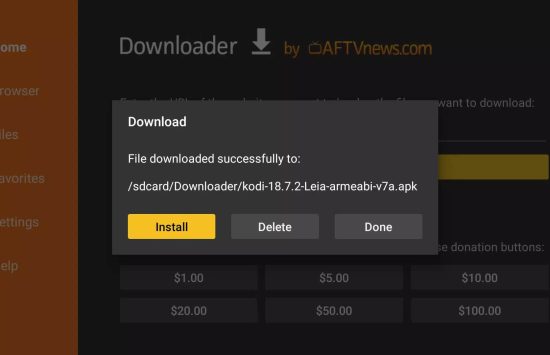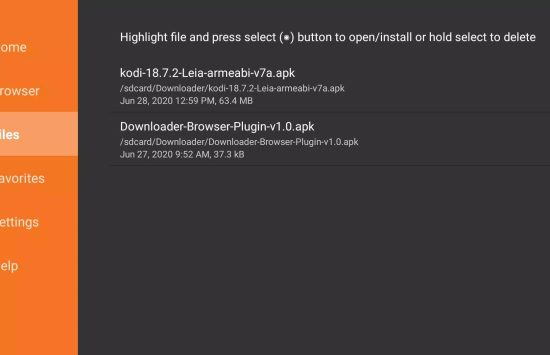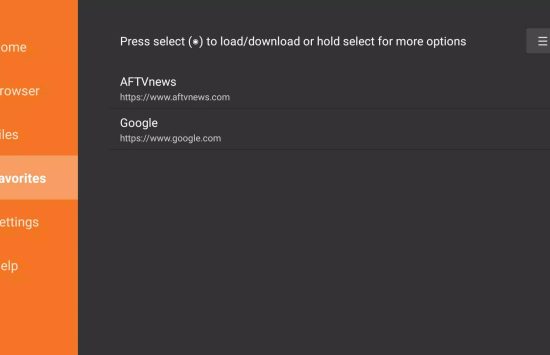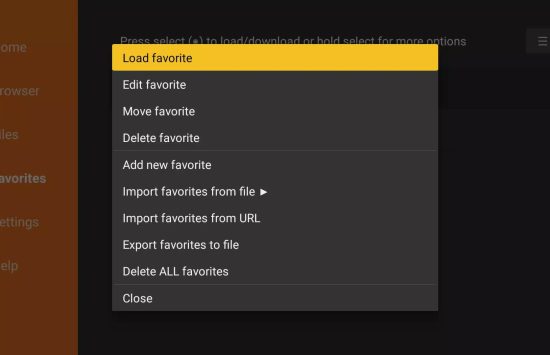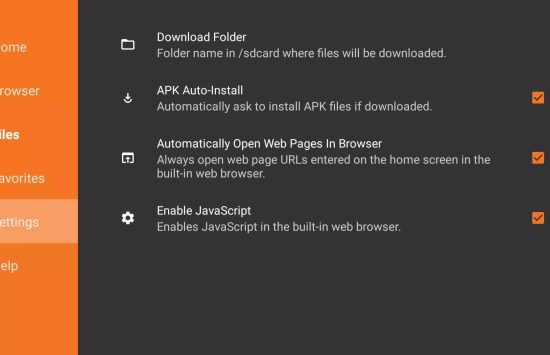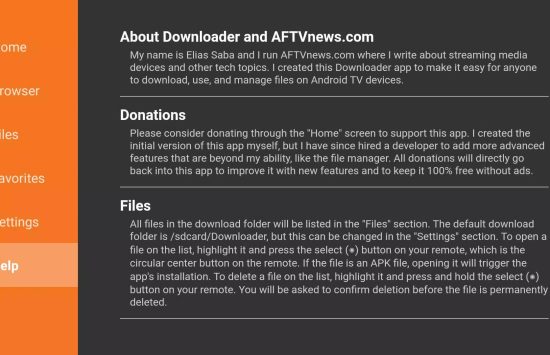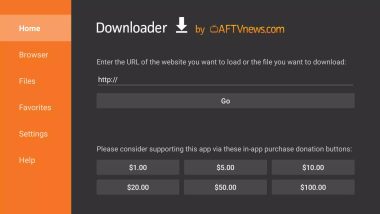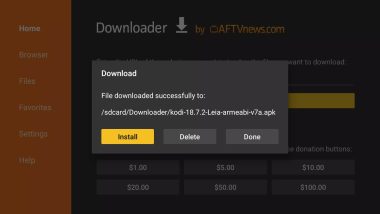The description of Downloader
This app changes how people download files on Android, Android TV, and Fire TV. It is a game-changer that allows users to download files through URLs. This application is used primarily to install applications like APK files that are not supported by the default setting on streaming platforms such as Android TV and Fire TV.
Key Features
File Management Efficiency
Downloader by AFTVnews is a lightweight application that takes up only 2 MB on the device, which is efficient for devices with low storage space. The app has a user-friendly interface that enables the user to start downloading files on their device immediately.
The level of user interaction with the app is minimal in that one is only required to enter the desired URL, press “Go,” and the app does the rest. In the case of APK, the app not only downloads the file but also opens the installation prompt.
Web Browser
The app has a compact web browser that can be used to search for files and download them from the web. Being an all-in-one platform makes it efficient for the user because the user can download files through the initial app rather than using two different apps for the process.
Download History
Downloader by AFTVnews has a section where it saves downloads, which is useful for users who need to download a file severally without having to search through the device. The user can easily delete the old download and merge duplicates. Download.
Where to Find It
The app can be found on different platforms, making the download accessible to users with various devices. Android users can visit the Google Play Store to download the app, providing a secure and easy-to-use platform to install the app on any device.
Fire TV and Android TV users can download the application from the Amazon App Store. Amazon offers a different version optimized for TV to fit on the TV screen.
Installation Instructions
- Open the Google Play or Amazon App Store on your device.
- In the search bar, enter “Downloader by AFTVnews” and find the app among the results.
- Click on the ‘Install’ button to complete the downloading and installing process.
- To use the app, open it from the list of applications on your device.
Using by AFTVnews
Once the application is installed, start the program to reveal the user interface. It is built around a single field in which you can type in the download link or copy-paste whatever you wish to get. Input the URL, tap “Go,” and the Downloader will take care of the rest.
If the file is an APK, the Downloader will even inquire if you want to install the APK after obtaining it. This particular design feature is innovative because it allows you to get the application and immediately set it up without closing the program and get to its storage location.
Using Mod Files
While the current version is easy and practical, some users prefer the modified version of the app, which lacks multiple ads and sometimes has additional browser capabilities.
Conclusion
Downloader by AFTVnews is a tool that individuals should incorporate as they continually download files across multiple devices. With its simple design, inbuilt browser, and direct download approach, they have an unparalleled advantage over downloading through other means.
Therefore, whether a simple or heavy user, one who is tech-savvy or low, using Downloader by AFTVnews makes the process of downloading and installing files quick, easy, and cheap!