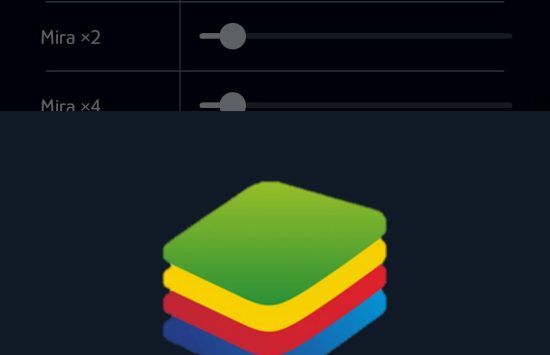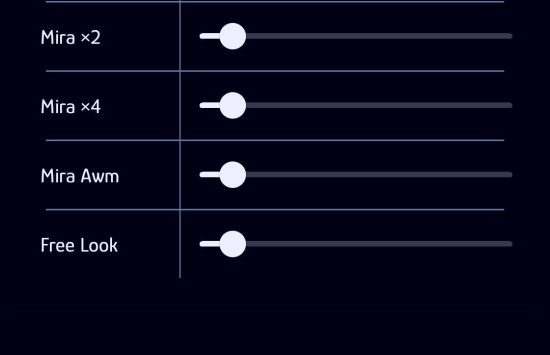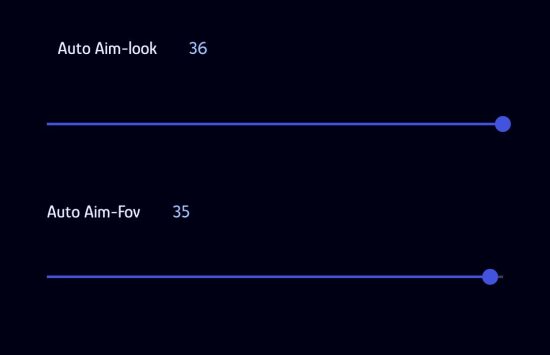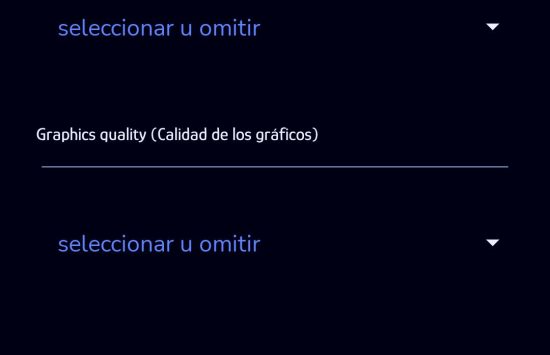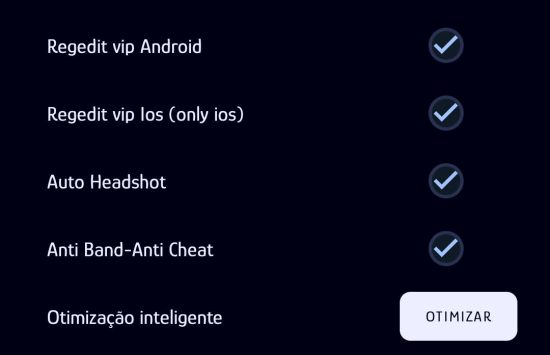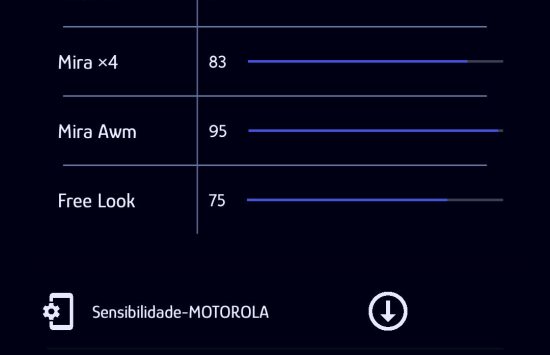apk-store.org and the download link of this app are 100% safe. All download links of apps listed on apk-store.org are from Google Play Store or submitted by users. For the app from Google Play Store, apk-store.org won't modify it in any way. For the app submitted by users, apk-store.org will verify its APK signature safety before release it on our website.

| Apk name | BlueStacks Pro |
| MOD info | |
| Size | 986 KB |
| Publisher | Yura |
| Genre | Tools |
| Last Version: | 5.2.130.1002 |
| Developer | - |
| Requirements: | Android 4.2+ |
| Update Date: | 13.05.2025 |
| Rated for: | 7+ years |
| Get it on | |
| Rating |
The description of BlueStacks Pro
BlueStacks Pro is a unique set of rights, which allows you to do any action in the Android system. By default, such requests can be enabled. If Root is not available, then you will have to work a little on this process.
In BlueStacks Pro, as in any Android device, you can get full rights. There are many options, but most of them do not work or require in-depth knowledge of Windows and Android operating systems. After several unsuccessful attempts, I did manage to get Ruth the BlueStacks rights. This option is quite simple, and it is within the power of a novice user.
- We will need the BlueStacks software and a unique BlueStacks Easy utility to perform the routing. The emulator can be downloaded from the official website, and this utility is freely available on the Internet.
- Before you start routing, you should check the BlueStacks version. You can do this by moving the cursor over the icon. This option of obtaining root rights is suitable for versions 0.9 and above. If the emulator works, you should turn it off. Just closing the window will not be enough; it will still work in the background. To shut it down completely, you need to find its icon in the tray and right-click on it to perform “Exit.”
- Now unpack our previously downloaded utility into any folder. I threw it on my desktop. Let’s start launching BlueStacks Easy. In the window that opens, select the “RootEZ” tab. Click on “Auto Detect from Installed Bluestacks.” This action in automatic mode determines the path to Root.
- In the “Version” field, select “0.9” and tick the “Signature” field. In the next “Process” column, select “Rooting.” Then select “Method 2”. The last column, “Optional,” is left unchanged. Click “Proceed.”
- After a couple of minutes, an exclusive console will appear on the desktop. In theory, no user actions are required. We wait up to 10 minutes. If the console never closed itself, enter the command “root.”
- We’re all set. Now BlueStacks should start automatically. If everything went well, then the emulator will appear program Root Checker, which checks for Root rights. If you want, you can install any application to perform this check.
In the latest versions, BlueStacks Pro is already automatically integrated into the emulator, so the problem is relevant mainly in older versions.
Download BlueStacks Pro
Download BlueStacks Pro v5.2.130.1002
(986 KB)
Download BlueStacks Pro v5.2.0.1052
(986 KB)
Download BlueStacks Pro v5.1.0.1129
(987 KB)
Download BlueStacks Pro v5.0.230.1001
(957 KB)
Download BlueStacks Pro v4.220.0.1109 (X86)
(531,4 MB)
Download BlueStacks Pro v4.220.0.1109 (X64)
(535,7 MB)
On our site you can easily download BlueStacks Pro .apk! All without registration and send SMS! With good speed and without virus!